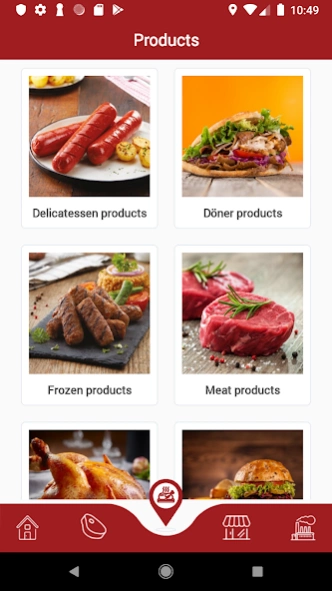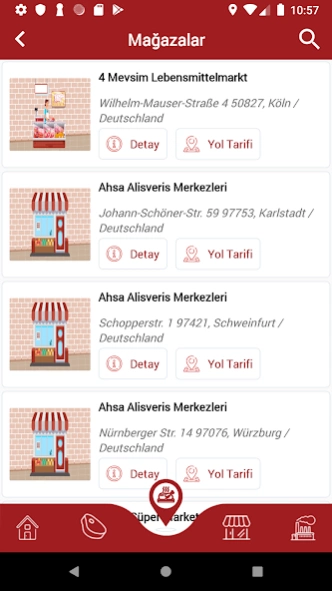Tuna Food 2.6.1
Free Version
Publisher Description
Tuna Food - Easily reach the nearest retailers and restaurants to Tuna Food products
TUNA Food was founded in 1987 in Cologne, Germany under the name of Handels GmbH.
Firstly, the company started to serve only with fresh meat products. Since its establishment, Halal has always maintained and will maintain its Halal line.
In 2008, he built a modern facility in Cologne with a large-scale investment, where he controlled all stages of meat processing.
In 2013, the company underwent a radical restructuring process and made a major leap forward in its organizational structure, institutionalization efforts, marketing strategies and product diversity.
As of 2014, the company expanded its marketing network, distribution points and franchise system. Cutting and production capacity increased with 20 sales points opened in Europe and then transferred to entrepreneurs (franchises).
At the end of 2017, production and packaging facilities in Belgium, which were renovated and maintained and equipped with state-of-the-art production and packaging machines, began production.
About Tuna Food
Tuna Food is a free app for Android published in the Personal Interest list of apps, part of Home & Hobby.
The company that develops Tuna Food is Aurora Bilişim Teknoloji ve Ticaret A.Ş.. The latest version released by its developer is 2.6.1.
To install Tuna Food on your Android device, just click the green Continue To App button above to start the installation process. The app is listed on our website since 2023-08-22 and was downloaded 1 times. We have already checked if the download link is safe, however for your own protection we recommend that you scan the downloaded app with your antivirus. Your antivirus may detect the Tuna Food as malware as malware if the download link to de.codenorm.tunaapp is broken.
How to install Tuna Food on your Android device:
- Click on the Continue To App button on our website. This will redirect you to Google Play.
- Once the Tuna Food is shown in the Google Play listing of your Android device, you can start its download and installation. Tap on the Install button located below the search bar and to the right of the app icon.
- A pop-up window with the permissions required by Tuna Food will be shown. Click on Accept to continue the process.
- Tuna Food will be downloaded onto your device, displaying a progress. Once the download completes, the installation will start and you'll get a notification after the installation is finished.